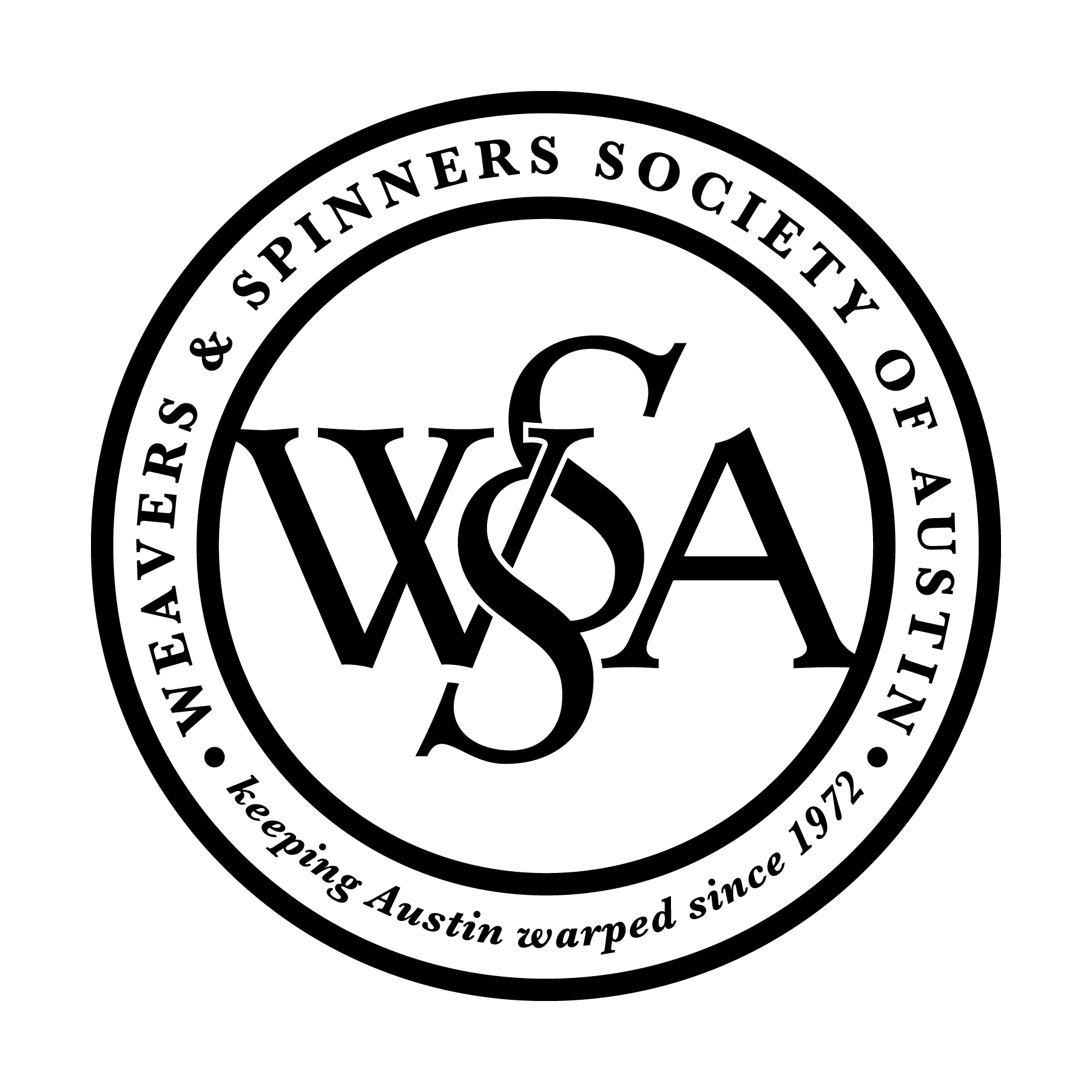If you haven’t used our membership pages before, you’re going to need to make log in account, here’s how.
- Navigate to the Members Only Pages under the Membership tab on this website or by clicking this link to go there directly
- Click one of the Log In buttons. There are two, one in the body of the page and one in the upper right corner.
- Enter your email into the email box on the left. You can also log in with a Facebook or Google account, if it uses the same email as your membership uses.
- Then click the ‘forgot password’ link on the right.
- From there, just follow the prompts from there to set the log in for your membership account.
If you have any problems just email our Membership Chair, Marie. I’m happy to help